So you've completed STEP #1 Get LabVIEW and you've worked through the examples given in the tutorials.
Then you followed STEP #2 Get an Arduino.
You checked out your Arduino and now you are ready to program the LIFA files onto the Arduino with STEP #3 Load LIFA.
You need a way to test that everything is connected and working.
You also need to get familiar with both LabVIEW and Arduino together.
Your first LabVIEW project needs to be something very simple and easy to understand.
Most programming languages and starter circuits always have a "HELLO WORLD" to learn from.
Controlling an LED with an on-screen switch would be an easy way you can interface the on-screen controls of the LabVIEW Front Panel with the real-world LED connected to an output of the Arduino.
You can start by adding a switch, a stop button and an indicator LED to your first front panel. You can also add these items from the Block Diagram.
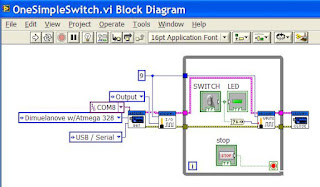
Then you followed STEP #2 Get an Arduino.
You checked out your Arduino and now you are ready to program the LIFA files onto the Arduino with STEP #3 Load LIFA.
You need a way to test that everything is connected and working.
You also need to get familiar with both LabVIEW and Arduino together.
Your first LabVIEW project needs to be something very simple and easy to understand.
Most programming languages and starter circuits always have a "HELLO WORLD" to learn from.
Controlling an LED with an on-screen switch would be an easy way you can interface the on-screen controls of the LabVIEW Front Panel with the real-world LED connected to an output of the Arduino.
You can start by adding a switch, a stop button and an indicator LED to your first front panel. You can also add these items from the Block Diagram.
The Block Diagram shows the connection details of my Arduino Clone. Your settings may very depending on what Arduino device you have connected. You can always find the com port in your control panel, Hardware manager of Windows. Plug your Arduino into the USB jack and see what com port is listed when it connects.
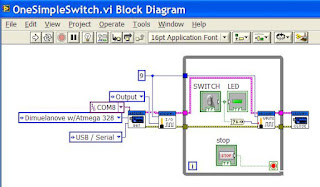

No comments:
Post a Comment